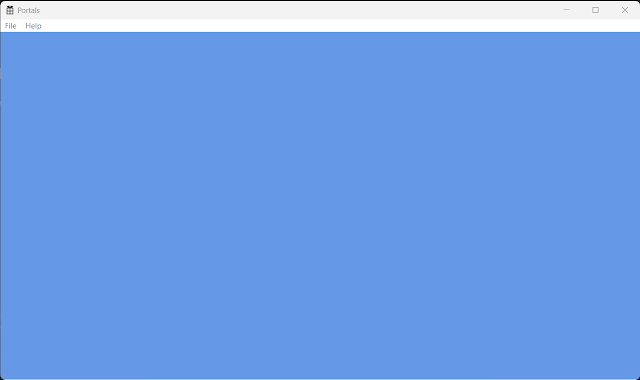Rendering a Scene

Code so Far Here is the code for this section: Rendering a Scene Up to now I have just been generating a cube, which is good and all, but what I really want is to render a scene which can show off the ray tracer. I also want to render a scene that will allow me to test the accuracy of my render. To this end, I will be rendering the Cornell box. The Cornell box is commonly used 3d test model. It comes in different configurations but the models have corresponding photographs associated with them which allows us to compare the accuracy of our render to real life. Sample Cornell Box The image above is one such example of a Cornell box. Cornell boxes usually contain a red wall on the left, a green wall on the right, and a white wall on the back, floor, and ceiling. Objects are placed within the box and an area light illuminates the box from the top. Cornell Box in Blender For my project I will be using the model found from here . The model is shown above. The corresponding object hierarch